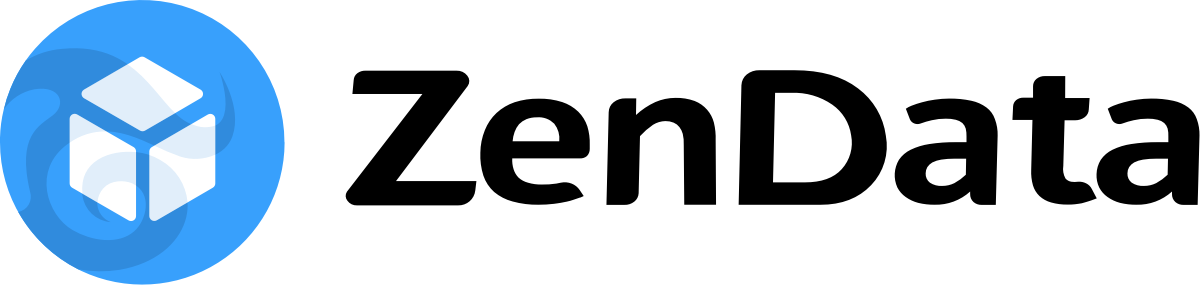- 1 为什么开发ZenData
- 2 ZenData数据生成工具简介
- 3 如何获得支持
- 4. 快速入门
- 4.1 安装部署
- 4.2 将ZenData加入系统环境变量中(可选)
- 4.3 命令行参数说明
- 4.4 命令行调用示例
- 4.5 內置数据定义示例
- 4.6 YAML定义语法总览
- 5. 用户指南
- 5.1. 数据定义语法
- 5.2. 內置数据定义
- 5.3. 用户数据自定义
- 5.4. 数据定义引用
- 5.4.1 引用ranges系列
- 5.4.2 引用instances实例
- 5.4.3 多froms联合引用
- 5.4.4 引用Config配置
- 5.4.5 引用yaml文件内容
- 5.4.6 全局from语句
- 5.5. 数据输出
- 5.5.1 文本格式输出
- 5.5.2 JSON格式输出
- 5.5.3 XML格式输出
- 5.5.4 SQL格式输出
- 5.5.5 直接插入数据到MySQL
- 5.5.6 CSV格式输出
- 5.5.7 Excel格式输出
- 5.5.8 ProtoBuf格式输出
- 5.6. ZenData命令行详解
- 5.6.1 Default配置覆盖
- 5.6.2 多配置文件新语法
- 5.6.3 列出內置数据
- 5.6.4 查看內置数据
- 5.6.5 从SQL生成数据定义
- 5.6.6 从数据库表结构生成数据定义
- 5.6.7 清除数据前后缀
- 5.7. ZenData文章生成器
- 5.7.1 中文词语基础数据
- 5.7.2 转换文章到YAML配置
- 5.7.3 文章格式语法介绍
- 5.7.4 从YAML配置生成新文章
- 5.8. ZenData客户端
- 5.8.1 Web接口调用
- 5.8.2. 数据提供者示例
- 5.8.2.1 TestNG数据提供者示例
- 5.8.2.2 PHPUnit数据提供者示例
- 5.8.2.3 PyUnit数据提供者示例
- 5.8.3. Web数据管理工具
- 5.9 ZenData自动升级
- 6. 内置数据一览
XML格式输出
- 2020-08-13 09:05:30
- 陈琦
- 5903
- 最后编辑:陈琦 于 2021-04-25 11:01:37
- 分享链接
通过指定-o参数的文件扩展名为xml,我们可以输出XML格式的数据文件。
zd.exe -d demo\default.yaml -c demo\test.yaml -n 3 -o demo\output\default.xml
生成的XML内容如下:
<?xml version="1.0" encoding="UTF-8"?> <testdata> <title>Test Data</title> <row> <field_common>int_1 </field_common> <field_use_excel> [济南市]</field_use_excel> <field_file>carl </field_file> <field_repeat>user-1 </field_repeat> <field_format>passwd01 </field_format> <field_nested_range>['101']</field_nested_range> <field_random>10 </field_random> <field_loop>[a_b_c]</field_loop> <field_use_instance>192.168.0.1]</field_use_instance> <field_nested_instant>[10.0.0.1/'8'}</field_nested_instant> <field_loop_range>[1|1] </field_loop_range> <field_step>1 </field_step> <field_use_another_file>'100,101' </field_use_another_file> <field_use_ranges>'101' </field_use_ranges> <field_with_children> [part1_a|part2_A|part3_int_10] </field_with_children> </row> <row> <field_with_children> [part1_b|part2_B|part3_int_11] </field_with_children> <field_common>int_2 </field_common> <field_step>3 </field_step> <field_file>carl </field_file> <field_repeat>user-1 </field_repeat> <field_format>passwd02 </field_format> <field_use_ranges>'102' </field_use_ranges> <field_use_instance>192.168.1.2]</field_use_instance> <field_use_excel> [青岛市]</field_use_excel> <field_nested_instant>[10.1.1.2/'16'}</field_nested_instant> <field_random>4 </field_random> <field_loop>[d_e_f]</field_loop> <field_use_another_file>'102,103' </field_use_another_file> <field_loop_range>[1|2|2] </field_loop_range> <field_nested_range>['102']</field_nested_range> </row> <row> <field_step>5 </field_step> <field_loop>[g_h_i]</field_loop> <field_use_ranges>'103' </field_use_ranges> <field_loop_range>[2|3] </field_loop_range> <field_common>int_3 </field_common> <field_use_another_file>'104,105' </field_use_another_file> <field_file>carl </field_file> <field_format>passwd03 </field_format> <field_use_instance>192.168.2.3]</field_use_instance> <field_use_excel> [淄博市]</field_use_excel> <field_with_children> [part1_c|part2_C|part3_int_12] </field_with_children> <field_nested_range>['103']</field_nested_range> <field_random>1 </field_random> <field_nested_instant>[10.2.2.3/'24'}</field_nested_instant> <field_repeat>user-1 </field_repeat> </row> </testdata>
发表评论